Getting started
Welcome to Shadcn UI for Flutter. This is the official documentation for Shadcn UI for Flutter.
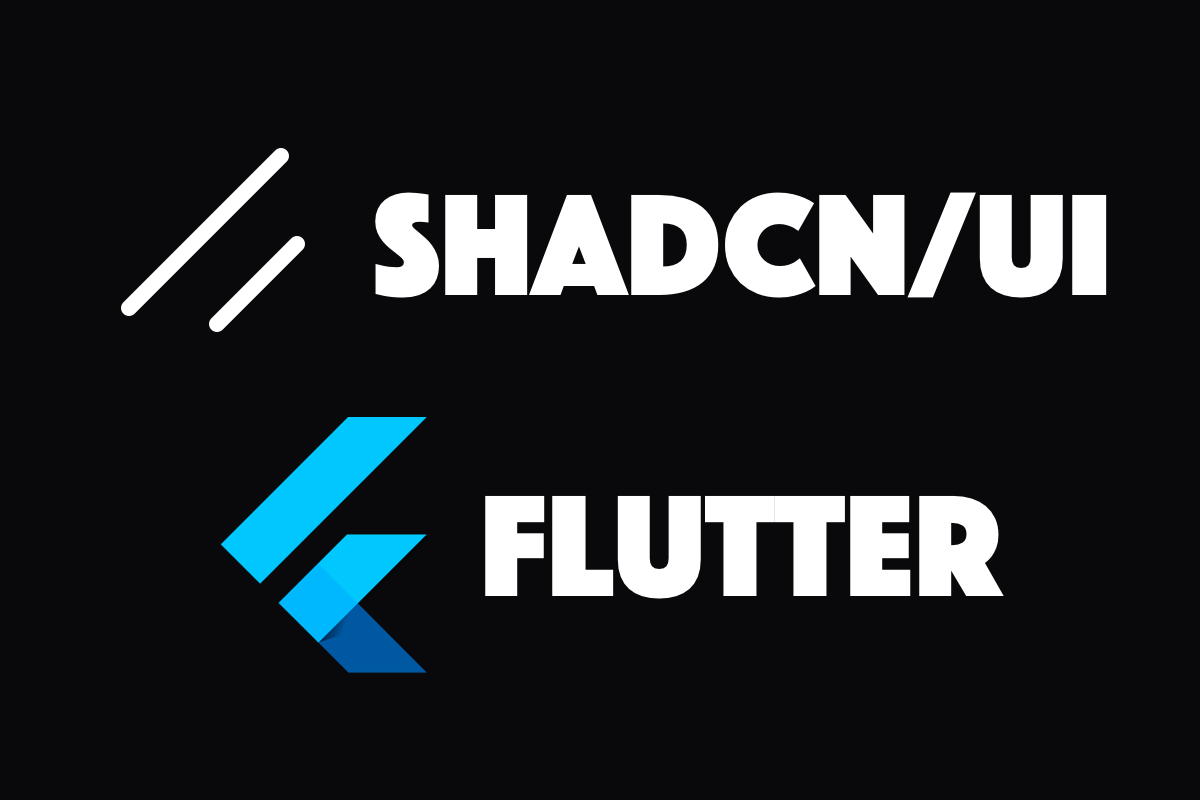
The work is still in progress.
Installation
Run this command in your terminal from your project root directory:
flutter pub add shadcn_uior manually adding to your pubspec.yaml:
dependencies: shadcn_ui: ^0.2.4 # replace with the latest versionShadcn (pure)
Use the ShadApp widget if you want to use just the ShadcnUI components, without Material or Cupertino.
import 'package:shadcn_ui/shadcn_ui.dart';
void main() { runApp(const MyApp());}
class MyApp extends StatelessWidget { const MyApp({super.key});
@override Widget build(BuildContext context) { return ShadApp(); }Shadcn + Material
We are the first Flutter UI library to allow shadcn components to be used simultaneously with Material components. The setup is simple:
import 'package:shadcn_ui/shadcn_ui.dart';
void main() { runApp(const MyApp());}
class MyApp extends StatelessWidget { const MyApp({super.key});
@override Widget build(BuildContext context) { return ShadApp(); return ShadApp.material(); }The ShadApp widget automatically creates a Material ThemeData.
If you need to customize the Material theme use materialThemeBuilder:
import 'package:shadcn_ui/shadcn_ui.dart';
void main() { runApp(const MyApp());}
class MyApp extends StatelessWidget { const MyApp({super.key});
@override Widget build(BuildContext context) { return ShadApp.material( materialThemeBuilder: (context, theme) { return theme.copyWith( appBarTheme: const AppBarTheme(toolbarHeight: 52), ); }, ); }Shadcn + Cupertino
If you need to use shadcn components with Cupertino components, use ShadApp.cupertino.
import 'package:shadcn_ui/shadcn_ui.dart';
void main() { runApp(const MyApp());}
class MyApp extends StatelessWidget { const MyApp({super.key});
@override Widget build(BuildContext context) { return ShadApp(); return ShadApp.cupertino(); }The ShadApp widget automatically creates a CupertinoThemeData and a Material ThemeData.
If you need to customize the Material theme use materialThemeBuilder, and cupertinoThemeBuilder to customize the Cupertino theme:
import 'package:shadcn_ui/shadcn_ui.dart';
void main() { runApp(const MyApp());}
class MyApp extends StatelessWidget { const MyApp({super.key});
@override Widget build(BuildContext context) { return ShadApp.cupertino( cupertinoThemeBuilder: (context, theme) { return theme.copyWith(applyThemeToAll: true); }, materialThemeBuilder: (context, theme) { return theme.copyWith( appBarTheme: const AppBarTheme(toolbarHeight: 52), ); }, ); }